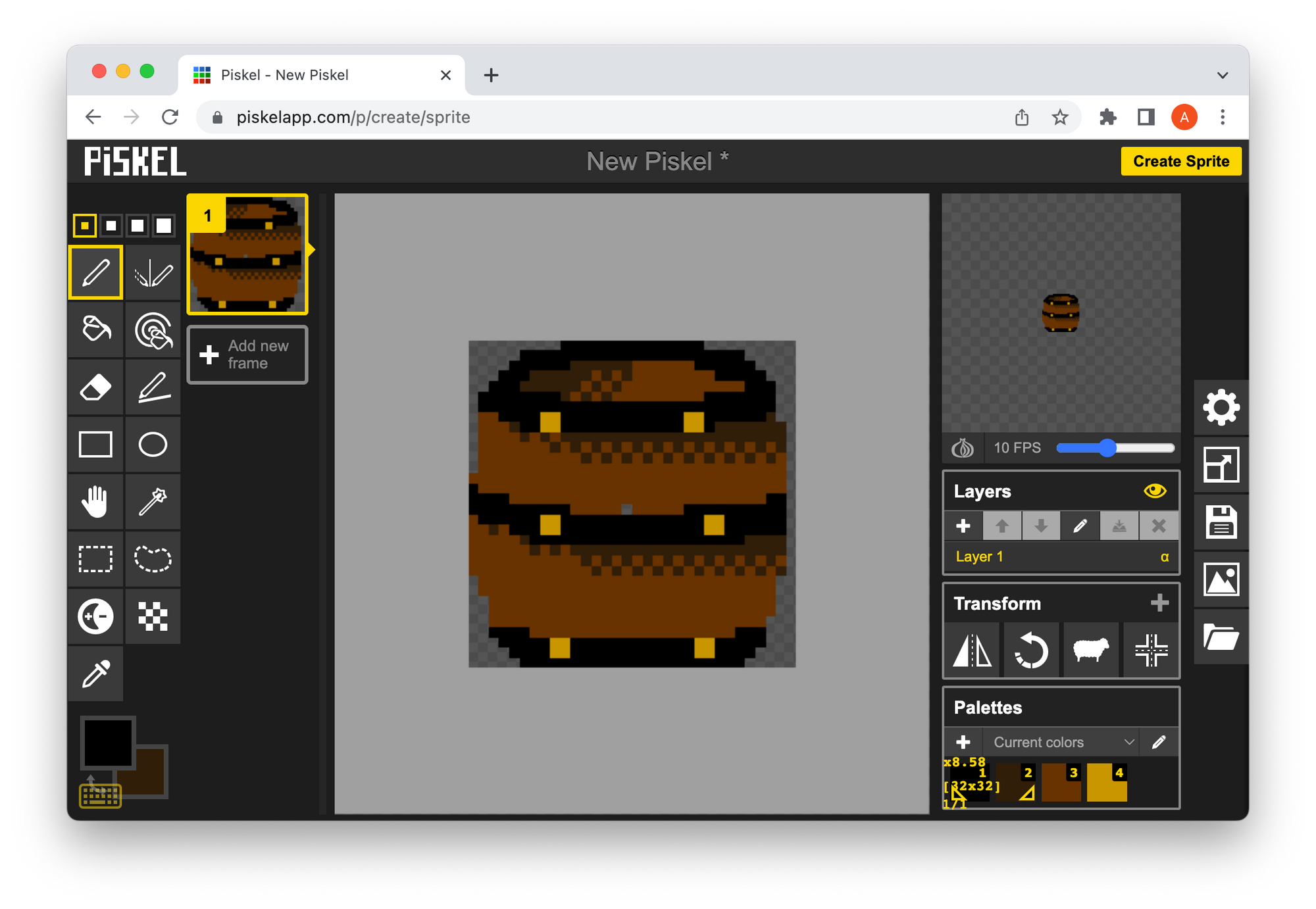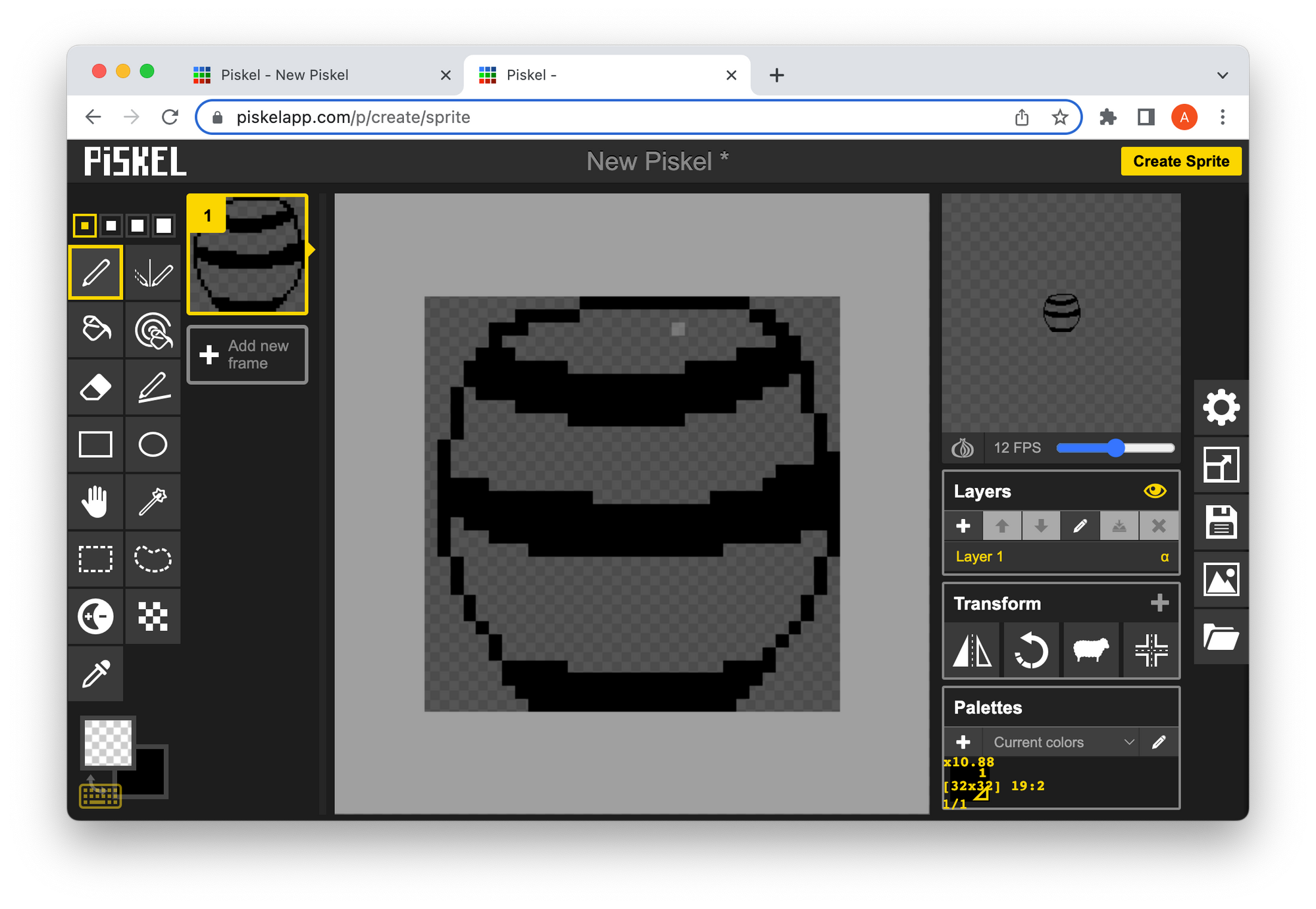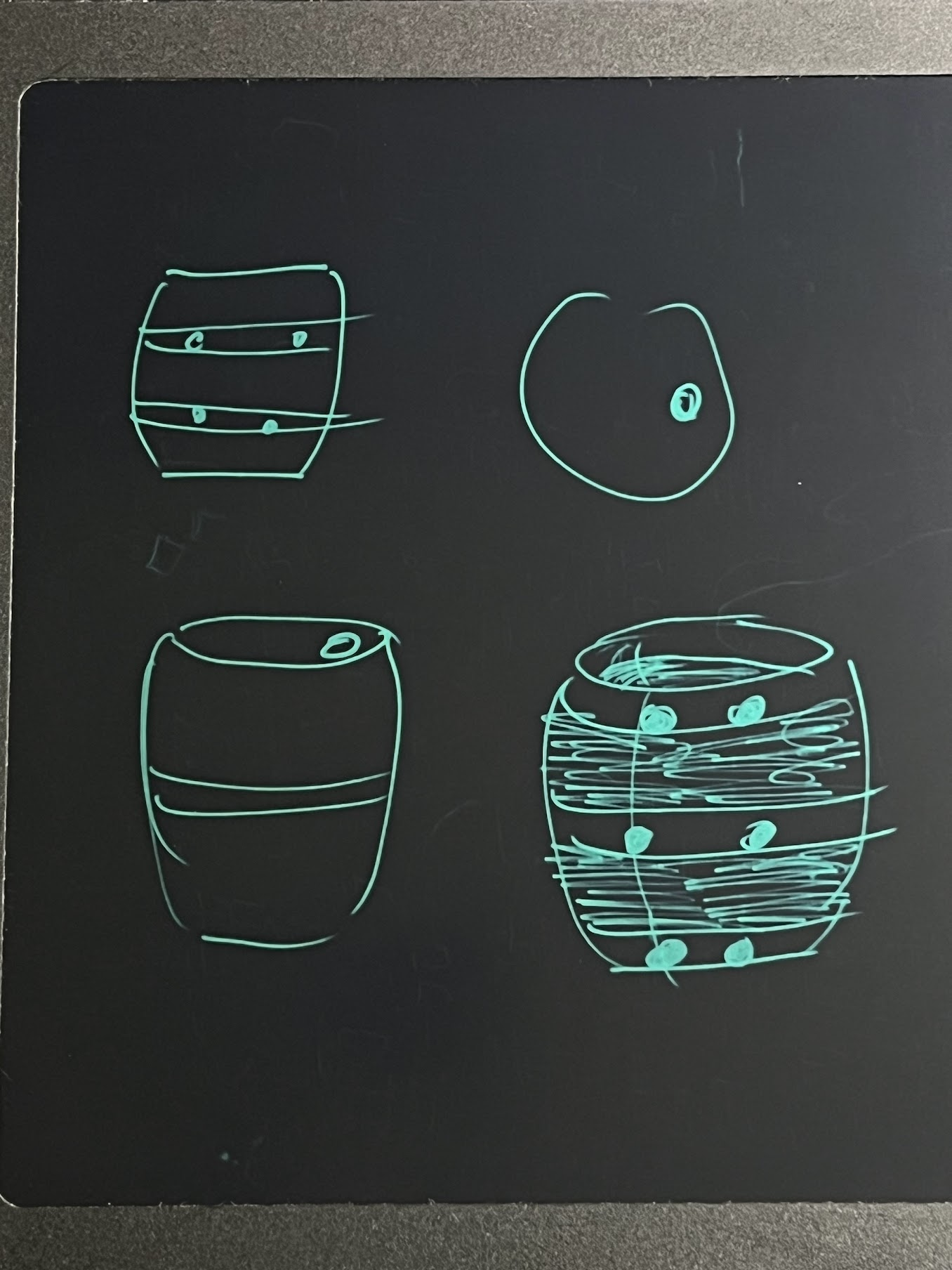Getting started with Pixel Art
Here is what I've learned from https://www.coursera.org/learn/pixel-art-video-games. You can audit the class for free by clicking "Enroll for free", then choosing "Audit for free".
I am using piskelapp.com. It's free and really well made. Unlike Photoshop where you need to pick the right presets for pixel art (pen instead of brush, eraser pen instead of eraser brush, nearest neighbor interpolation...), piskel app is ready to use. It even has a Dithering tool!
Week 1
Basic Color Theory
Components of a Color:
- Hue
- Saturation
- Brightness
Types of Colors:
- Primary colors: Red, Yellow, Blue are the
- Secondary colors: 2 primary colors mixed together. Orange (Red+Yellow), Purple (Red+Blue), Green (Yellow+Blue).
- Tertiary colors: primary and secondary color mixed together.

- Complementary colors: 2 opposite colors on the color wheel.

Treasure Chest Concept
- Draw several alternate designs. Pick the one you like best.
- Add black and white to figure out contrast. Also shade it to reflect light.
- Pick a few colors that match the tones.
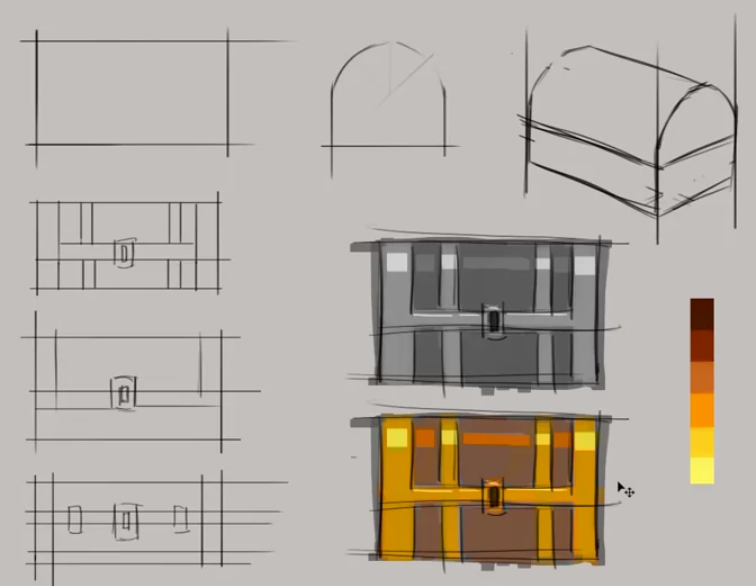
Making a Pixel Art Asset
- Outline the shapes in black.
- Color with your palette.
- Shade. Don't forget you can use Dithering.
- Replace the black outlines with colors from the palette.
Importing Pixel Art into Unity
To prevent Unity from messing up the colors, in the Asset import inspector panel:
- Filter mode: Point (no Filter)
- Compression: None
- Pixels per unit: 32. This makes one Unity scene unit hold exactly one sprite.
My thoughts
Drawing with a trackpad on Piskel is really hard to do. I should find a more appropriate tool to draw. So I tried an old screenless Wacom I had bought a long time ago, and never really used. It is slightly better, but still quite difficult to get used to. Compare with the drawing I made on a memo pad. It's day and night. Now I get why I could use an iPad.
After watching Week 4 about animating, I realize that pixel art is not for me. I'd much prefer creating 3d models and letting the engine animate between keyframes than moving pixels around manually.