Migrating Ghost content
Today I went from manually running a docker on a VM to running a fully managed Ghost docker image on DigitalOcean.
For reference, this is how I initially set up my blog. And this is how I set up the new one. What was left then was to migrate all the data from the old blog to the new one.
In the settings of the old blog, I can export everything to a JSON file. So that's what I did.
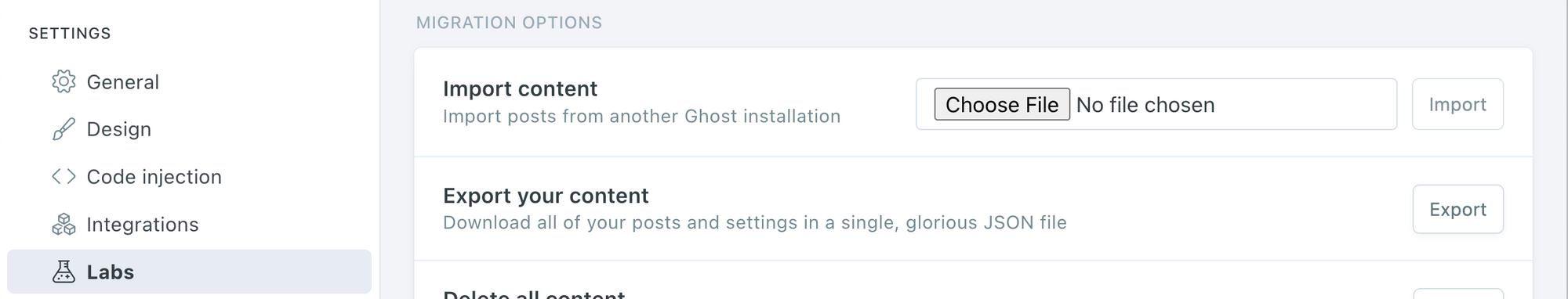
Then I went to the same settings page in the new blog and imported that file. However, it failed verification with a cryptic message about something missing. I simply removed the offending line in the json, and import worked fine.
That's all it took. Suddenly all the posts appeared! Or so I thought. I opened one of the blog posts to check, and the images were missing. It turns out, the Ghost export tool does not export images nor theme settings, as documented here.
Theme settings
To transfer theme settings, I had to manually copy/paste the Site Header and Site Footer. Easy enough.
Images
For images, I had to ssh into the machine hosting the old blog. My docker image was storing all the data into a blog_data folder. In it, I compressed the whole image folder:
tar -zcvf blog_images.tar.gz imagesThen I transfered the file to the new VM:
scp blog_images.tar.gz root@new_vm:~/
ssh root@new_vm
# On the new VM:
cd /var/www/ghost/content
mv ~/blog_images.tar.gz .
# Unpack from content, so that its images folder goes where it should.
tar -zxf blog_images.tar.gzAfter this, images started to appear again!
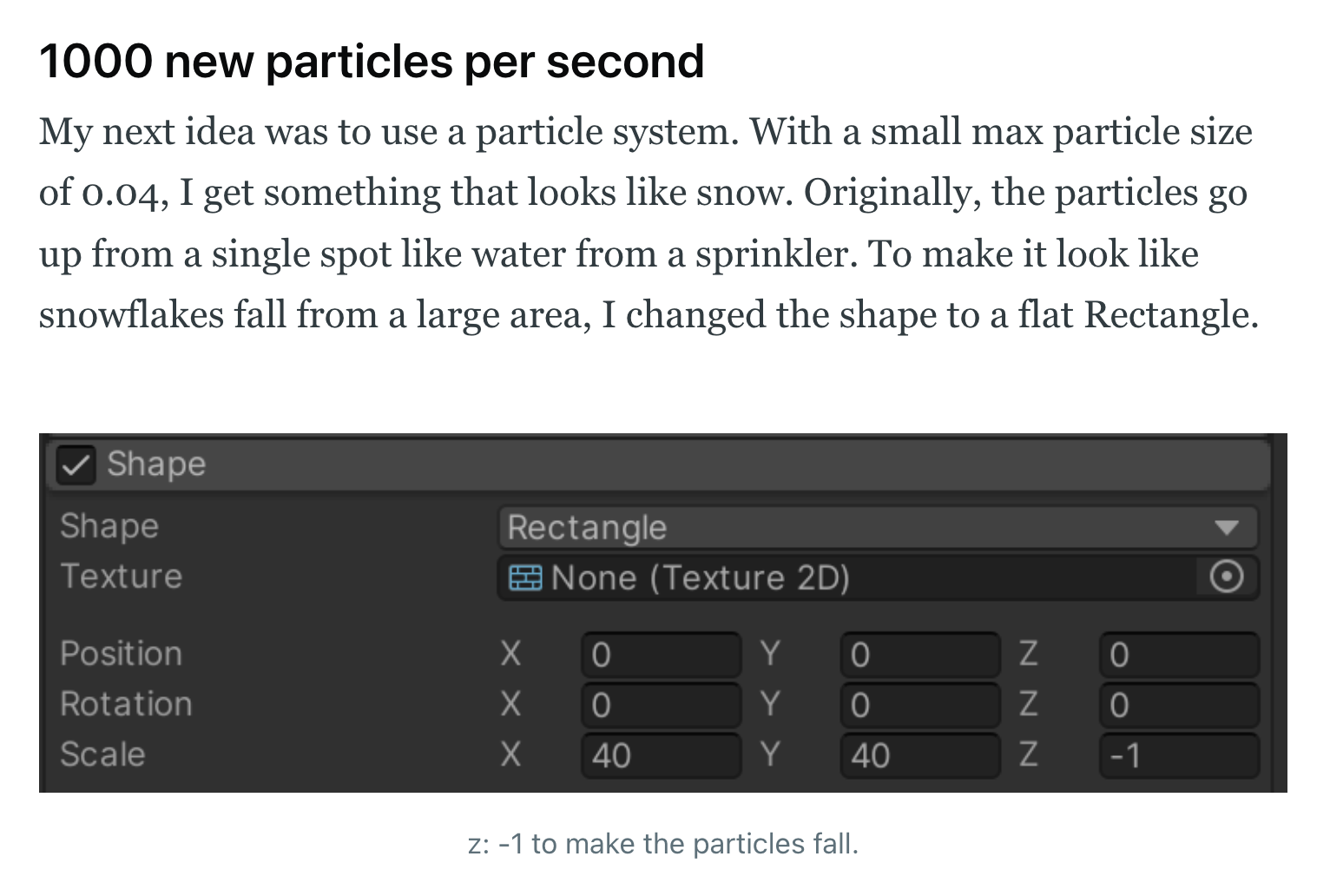
But image upload started failing.
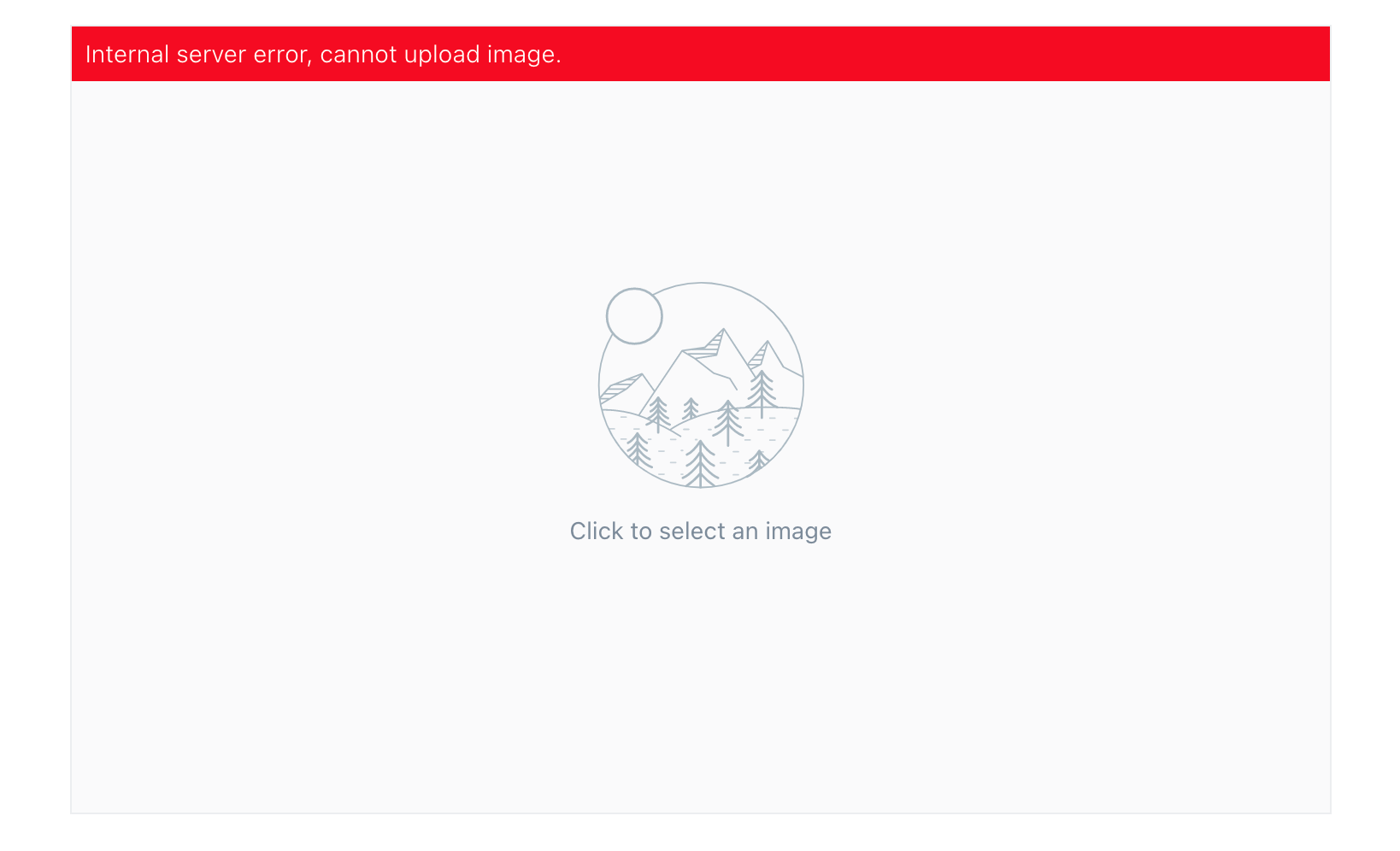
So I checked the logs:
/var/www/ghost/content/logs# cat https___www_wafrat_com_production.error.log
[...]"statusCode":500,"responseTime":"140ms"},"err":{"id":"809f61a0-fc43-11ec-8fe1-6328307dffb6","domain":"https://www.wafrat.com","code":"EACCES","name":"InternalServerError","statusCode":500,"level":"critical","message":"EACCES: permission denied,[...]So this clearly looks like a file permission error. I checked file permissions and sure enough the user was different:
/var/www/ghost/content# ls -l
total 36
drwxrwxr-x 2 ghost ghost 4096 Jul 5 07:55 apps
drwxrwxr-x 2 ghost ghost 4096 Jul 5 07:55 data
drwxrwxr-x 2 ghost ghost 4096 Jul 5 07:55 files
drwxr-xr-x 9 ghost-mgr ghost-mgr 4096 Jan 1 2022 images
drwxrwxr-x 2 ghost ghost 4096 Jul 5 07:58 logs
drwxrwxr-x 2 ghost ghost 4096 Jul 5 07:55 media
drwxrwxr-x 2 ghost ghost 4096 Jul 5 07:59 public
drwxrwxr-x 2 ghost ghost 4096 Jul 5 07:59 settings
drwxrwxr-x 2 ghost ghost 4096 Jul 5 07:58 themes
So I changed the full folder to belong to ghost:ghost like the rest of the files:
chown -R ghost:ghost imagesAnd when I tried to upload an image again, it worked!